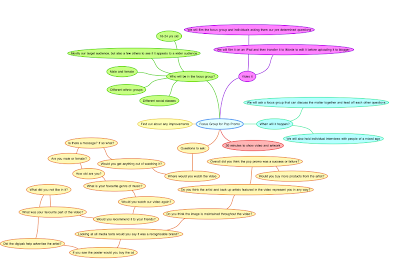Thursday 24 May 2012
Wednesday 23 May 2012
Tuesday 22 May 2012
Friday 10 February 2012
Thursday 9 February 2012
Wednesday 8 February 2012
Task 4: Media Technology in DigiPak and Poster
When creating our CD digipak and poster we had to first take a set of photographs that we could then edit to create our final products. We took these pictures on a Cannon 500D to catch high quality pictures that we could then play around with to create a final image representing our artist.
We used the program PhotoShop to edit our pictures. We needed to create a 6 panel CD digipak and an advertisment poster to compliment our pop promo video. Photoshop is a image manipulation device which allows us to create new images from outstanding ones. How To Use PhotoShop
We chose the images we wanted for our products and then started work first on the CD digipak. We got a template from the internet of a 6 panel CD pack and then layered the images up against this. We edited 4 pictures on their own before adding them to the template. The main image for us to edit was the front cover which we did by selecting the picture and then cropping it to fit the square frame. We then duplicated the layer to enable us to airbrush the image of our artist to create a flawless 1920's look. We created another layer to add the text in which we were able to choose the font of our choice for our artist. We chose a font that we wanted throughout the ancillary texts to create a sense of synergy. We got pictures of art deco frames and lines which we added ontop of our own photos to highlight the 1920's era and link the text back to our video. We then used the colour manipulation tools to alter the lighting and contrast of the image to look like the colours we used in the video. We did similar things for the other panels where we used the 'eye dropper' tool to choose a colour from our video and then place this on the panel.
When creating our poster we chose to follow the idea of one of our digipak panels which would create a sense of synergy. We used the eye dropper tool to select the same colour as the panel and then chose the same silhouette image of the dancer to place on our poster. We did this by using the marquee tool to draw around one of the three silhouettes and then copy and paste it onto the poster. We then used the transform tool to scale it to the size we wanted. And added the same font in the similar positioning on the poster as on the digipak. We created a new layer to add text to the poster which included tour dates where the artist would be performing. We saved images of the twitter and FaceBook logo to place on the bottom of the poster in their own layers and then found a barcode on google to place ontop of the poster. Once we had created it we though somethig was missing so we added a new layer and used the brush tool to add a signiture of the artist in a similar colour as what would be found in the video, over the top of the silhouette.
We used the program PhotoShop to edit our pictures. We needed to create a 6 panel CD digipak and an advertisment poster to compliment our pop promo video. Photoshop is a image manipulation device which allows us to create new images from outstanding ones. How To Use PhotoShop
We chose the images we wanted for our products and then started work first on the CD digipak. We got a template from the internet of a 6 panel CD pack and then layered the images up against this. We edited 4 pictures on their own before adding them to the template. The main image for us to edit was the front cover which we did by selecting the picture and then cropping it to fit the square frame. We then duplicated the layer to enable us to airbrush the image of our artist to create a flawless 1920's look. We created another layer to add the text in which we were able to choose the font of our choice for our artist. We chose a font that we wanted throughout the ancillary texts to create a sense of synergy. We got pictures of art deco frames and lines which we added ontop of our own photos to highlight the 1920's era and link the text back to our video. We then used the colour manipulation tools to alter the lighting and contrast of the image to look like the colours we used in the video. We did similar things for the other panels where we used the 'eye dropper' tool to choose a colour from our video and then place this on the panel.
When creating our poster we chose to follow the idea of one of our digipak panels which would create a sense of synergy. We used the eye dropper tool to select the same colour as the panel and then chose the same silhouette image of the dancer to place on our poster. We did this by using the marquee tool to draw around one of the three silhouettes and then copy and paste it onto the poster. We then used the transform tool to scale it to the size we wanted. And added the same font in the similar positioning on the poster as on the digipak. We created a new layer to add text to the poster which included tour dates where the artist would be performing. We saved images of the twitter and FaceBook logo to place on the bottom of the poster in their own layers and then found a barcode on google to place ontop of the poster. Once we had created it we though somethig was missing so we added a new layer and used the brush tool to add a signiture of the artist in a similar colour as what would be found in the video, over the top of the silhouette.
We also created a few different posters in photoshop that we decided we didnt want to use as our final poster. These followed the same similar ideas as the final poster, we just used the colour contrast and highlighter tool to get the block effects which we then selected and added different colurs to.
Task 4: Media Technology in Pre-Production
Before filming our pop promo we drew up a storyboard of how we wanted our video to look. This included drawing each shot in their own box and then linking this to the timing of the video and the lyrics of the song. We then stuck these up on the wall in order of shots so that we could film each 'shot box'. We used a Sony NX 5 to shoot the storyboard. We then edited all the 'shot boxes' together on Final Cut Pro and synced it all up with the song. From this we got an idea of what our actual video could look like, we realised that we didnt like a couple of the shot choices so were able to changethese before the shoot day. Thus, this media technology was a significant part in our pre-production and our music video may not have turned out as well without our anamatic storyboard.
The use of blogger has in itself been a vital aid to our pre production. We have been able to post articles and share images and ideas with the rest of our team through the idea of blogging. It has acted as a scrapbook throughout the pre production phase of our pop promo and keeps everything together in one place in an organised fashion. Here is a web link to the basic idea of blogging. How To Blog
The Web 2.0 has helped us greatly with our pre production. We have been able to look up videos that are relevant to our pop promo and that we could draw out ideas from. We were able to use the website YouTube to research into real media texts before creating our own. This was very helpful when planning out our zoetrope idea as we werent sure how we would shoot this. We looked at many different videos on the website but the two that generated the most ideas with us were the Coca-Cola advertisment from the World Cup and then the Sony Bravia advertisment. Here is the video which helped us so much.
The use of blogger has in itself been a vital aid to our pre production. We have been able to post articles and share images and ideas with the rest of our team through the idea of blogging. It has acted as a scrapbook throughout the pre production phase of our pop promo and keeps everything together in one place in an organised fashion. Here is a web link to the basic idea of blogging. How To Blog
The Web 2.0 has helped us greatly with our pre production. We have been able to look up videos that are relevant to our pop promo and that we could draw out ideas from. We were able to use the website YouTube to research into real media texts before creating our own. This was very helpful when planning out our zoetrope idea as we werent sure how we would shoot this. We looked at many different videos on the website but the two that generated the most ideas with us were the Coca-Cola advertisment from the World Cup and then the Sony Bravia advertisment. Here is the video which helped us so much.
We also used the website Google to search up ideas relating to our pop promo and we got images that we could use in the after effectselement of our video. This helped us get a better idea of what our video would turn out to look like. Without this pre production element our pop promo would look alot different and wouldnt be anywhere near as interesting to watch.
We needed to plan a photoshoot with our artist to get images that we could use on our final digipack and poster. For this we planned a shoot at the end of filming so that we could use thesame set as our video used. We had previously researched real media texts of similar ideas on the internet to help us plan out our photos that we needed to take. We used a Cannon 500D to take these shots and then used photoshop to edit them accordingly.
Sunday 5 February 2012
Task 3: What We Have Learnt From Audience Feedback
Sunday 29 January 2012
Friday 27 January 2012
Feedback on Evaluation Task 3: Audience Feedback
Please post focus group video and You Tube comments. Please complete feedback and evaluation task over the weekend.
Many Thanks
Many Thanks
Monday 23 January 2012
Feedback
I like the prezi and would love to see the use of more images. I think the work on Dyer and star image is quite well done, but over all you do not really get to grips with the idea that the MV, CD digpak and poster are all part of the same promotional campaign which is a consistent and sustainable marketing of the bands image. It is this discussion of the marketing mix (Philip Kotler) including the product placement whcih I feel is an imporatnt task required for this evaluation. I do feel that you need to addess the question set more closely. I would also like to some discussion of the importance of audience recognition of the campaign.
Sunday 22 January 2012
Saturday 21 January 2012
Saturday 14 January 2012
Feedback
A good presentation. It can be developed further - after you have published your final music poster for the campaign. I do feel that you need to make more use or links to real media products to illustrate the conventions used. you also need to address the evaluation task set - this could take the form of a written entry which assesses how you have used, developed or challenged conventions. Use the reading from class notes to assist you with this.
Wednesday 11 January 2012
Subscribe to:
Posts (Atom)