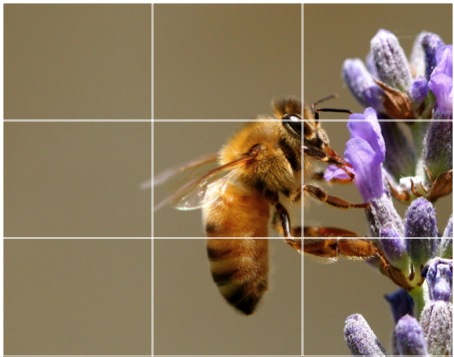Tools we have learnt to use:
Clone stamp tool - makes a perfect copy of a highlighted part of the image. I got the hang of this tool pretty quickly, remembering to press 'alt' key whilst clicking to select the distance of the clone stamp.
Marquee Tool - cuts box shapes around a part of the image. This tool was very easy to use and i had no difficulty using this tool.
Burn Tool - This allows us to make a certain area or object darker. I learnt to use this tool towards the end of the session on Photoshop, on my photo I wanted to add a dagger to the picture so used this tool to give it some shadow.
Perspective Adjustment - This allows us to change the perspective of an object, for instance in my picture i wanted to add the knife however it didn't really fit so i change the perspective of the knife to make it look more like it was in the pictre and not just a layer.
The eraser tool - Allows us remove and erase certain parts of the layer on Photoshop. This was a little difficult to use when needing accuracy, as I had to keep changing the eraser size.
Text tool - this taught me how to add text to an image, this would be useful to add slogans or titles to an image. I wanted to add a title to my movie poster, so this was very useful as it still left the background around the text and didn't give a white box surrounding the text.
Lasso tool - this enables us to cut around a certain object exactly as we want it, if we hold down the 'alt' key we are able to make the process easier by being able to click to get a smoother and clearer outline. This took a very steady hand and practice to become good at.
Blur tool - this allows us to make sharp edges slightly more smooth and realistic, this is useful after copying a lasso layer. I used this after i had added a lasso layer to my image to stop the edges looking un- real and also to make the photo look more life like in general.
Move tool - Allows us to move an object around the layer. I found this easy to use when i remembered to always make sure I was moving the correct layer of the picture.
Crop tool - this enables us to cut down an image to how we want it. This was useful to me as I was able to change an image about when and how I wanted.
When I created my movie poster I used the knowledge that i had gained from the past Photoshop sessions to help create an effective poster, when I thought about the rule of thirds I decided that the first thing that I wanted the eye to see was the ghost, so I placed this in the first third. Then I wanted to see the dagger which would happen through the fact that the eye would move down the ghost to the dagger then across to the dead body. This would direct the eye to the hand of the killer and realize that all three people are actually the same person and also the killer of the dead girl. Finally the hand would point the eye to the title of the movie.
I found using Photoshop rather easy and seemed to pick it up quite quickly. However there were elements of the program that challenged me. For instance using the move tool and making sure that I was on the right layer was very confusing and caused me to take a little time making some silly mistakes. The burn tool also took me some time to get used to as I kept forgetting what the image of the tool looked like. The tool I really enjoyed using was the clone tool as I felt it gave the best and sharpest copy of a certain image.
I see a great purpose of the use of Photoshop in media as it enables us to completely edit and alter the chosen image, for use in magazines this would be useful as you can completely change a picture or the model in it. Photoshop allows media to enhance pictures or edit them specifically. It allows us to make a person taller if they appear too short, or cut out something in a picture if it went wrong. Photoshop can brighten a sunset to make it look prettier, giving the audience a false idea of what the image is.